TSA Lock Guide

STEP 1
Let's get this Lock party started! Choose a memorable combination and write it down in a safe place like your phone.
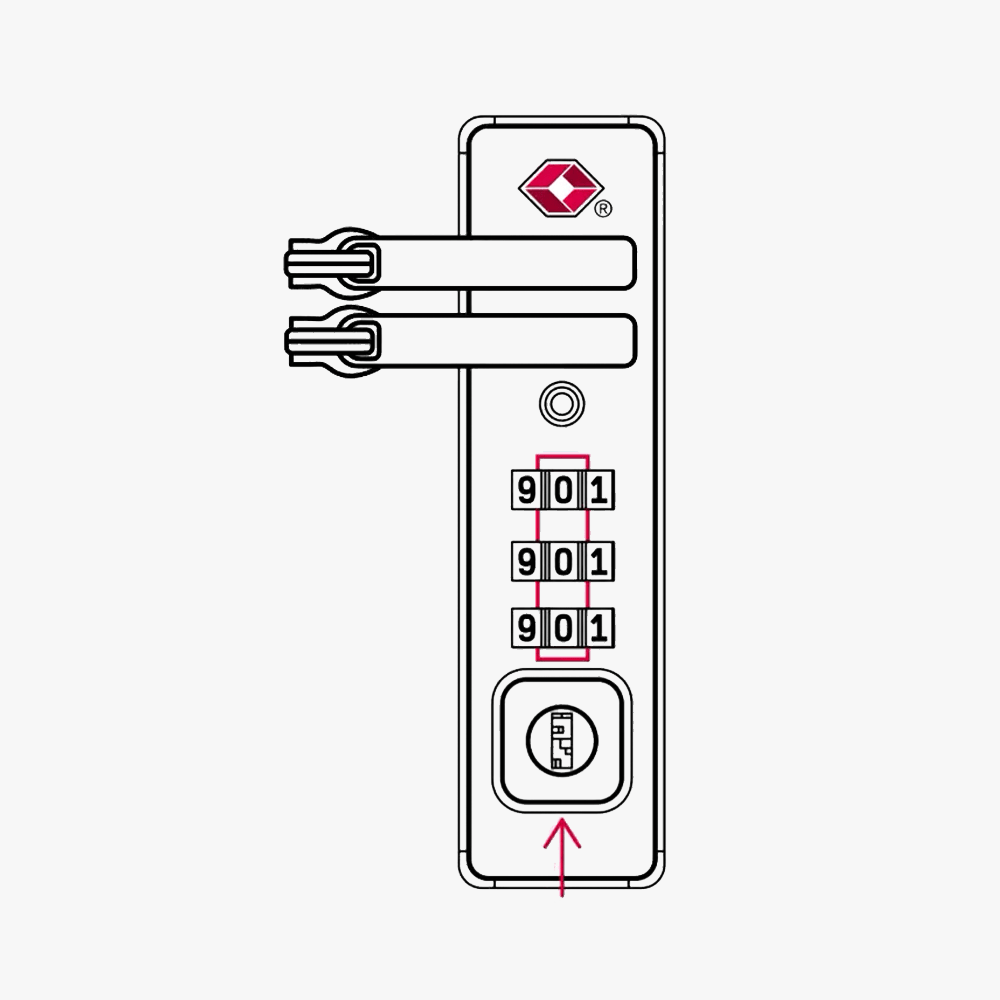
STEP 2
Turn the dials to 0-0-0 and remove the zipper pullers from the lock. Don't get too comfortable, we'll be switching things up soon enough.

STEP 3
Grab a trusty ballpoint pen and push that reset button until you hear a ‘click’ sound! It's like playing a game of safe-cracker, but without the whole breaking the law thing.

STEP 4
You can now set your combination. You're almost there!
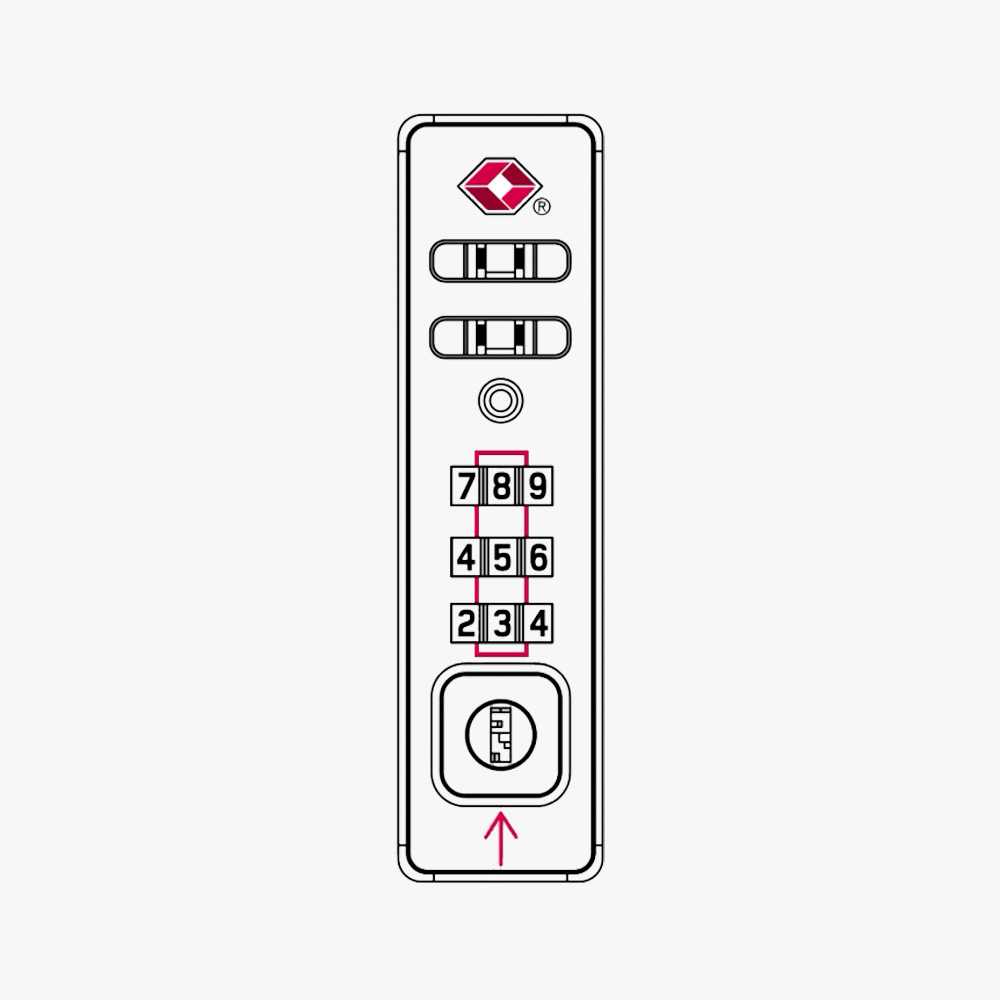
STEP 5
Once you've settled on your new code, press or slide the arrow/release button. Voila! You've just leveled up in lock mastery.

STEP 6
Take a deep breath, pat yourself on the back, your combination is now set. Slide the TSA lock open as shown by the red arrows and give your zippers a little tug. If they budge, you're good to go! If not, double-check your combo and give it another shot.





